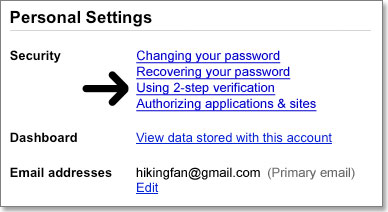ID hacking is as common as diabetes nowadays. I certainly do not have any bad intentions by having said this. I think everybody has suffered from this outbreak once in their lives. The number of hacked IDs has increased tremendously. However the good news is that Gmail ID is going to be more secure and safer now. With 2-step verification, undoubtedly, you can fortify your Gmail ID against hackers. Make use of this fantastic feature and protect your email ID from being hacked.
What actually Google 2-step verification is?
2-step verification is simply linking your Gmail ID with your phone. Yes, now your Gmail ID will be protected with this advanced telecommunication technique. No one can access your password without verifying the verification code sent on your phone. In case any hacker hacks your ID, he would not be able to log in to your Gmail ID because he would not have any access to your phone or verification code sent to your phone.
What imperative things you need to do prior setting 2-step verification?
Having this beneficial feature set on your Gmail ID you would need two basic things. Firstly you would need to have a landline or mobile phone on which you can receive text messages. Secondly you will need to have a secondary phone. This secondary phone could either be mobile or landline number of your friend or relative on which you can trust (or your own), which can access your Gmail ID. If your primary phone is lost or you cannot access your code on it, this secondary device is going to work as a backup.
How to setup 2-Step verification?
Simple go to Google Account Settings page. In personal settings options you will find link to 2-step verification. Then you will be asked to enter password. For the next step you will be asked for a pass code for your phone. You will not be asked to verify your mobile number always, it is just once in 30 days. Here you are going to verify your 2-step verification. All running applications pertaining to your Gmail account will immediately be closed. Then you will need to log in from your username with new and exclusive password. This generated password has to be verified once for the device you have chosen. That is all!